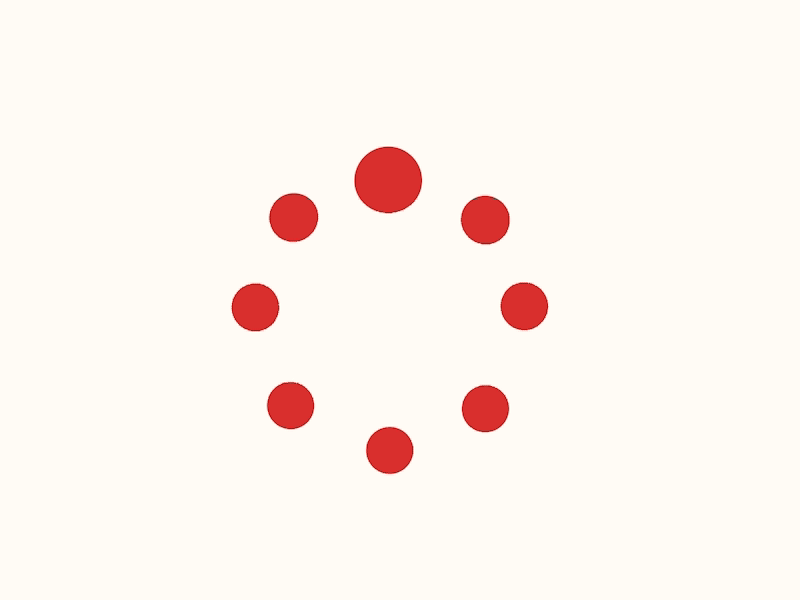Pay1 stores, now cash collection points
Quick integration of Cash collection API in your ecosystem will facilitate Pay1 to provide services for cash drop and collection for your agents and end customers. Improved cash flow will make it easier for you to reach varied segments of the market. Thus, reach out to a large number of distant locations with Pay1 merchants as your cash management points. Your agents or customers will be able to locate the nearby Pay1 stores on your application and can choose to drop the cash in any of the stores. They can walk-in and deposit cash against their company with their unique ID. Thus, the required amount will be transferred directly to your bank account easily.
Key Benefits




API Docs